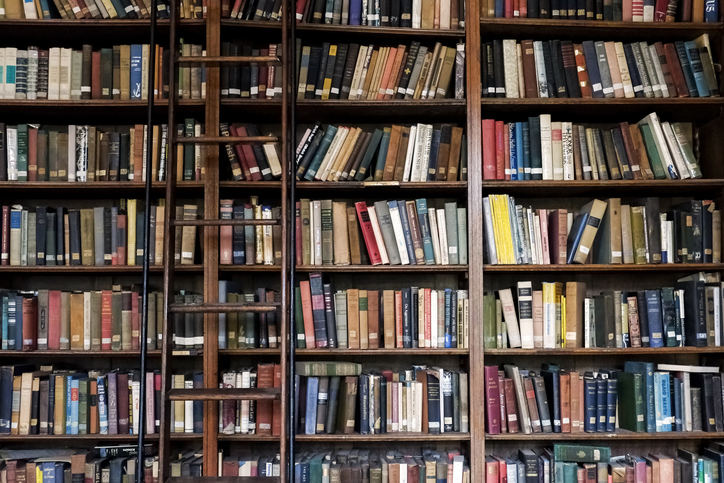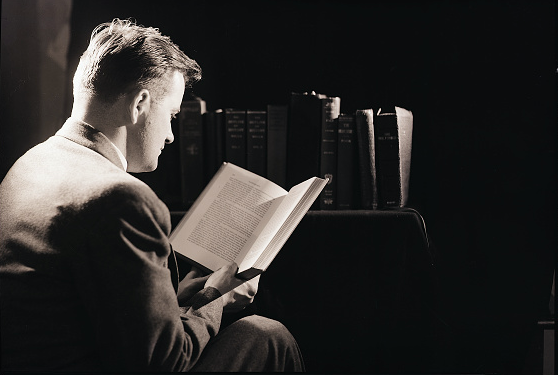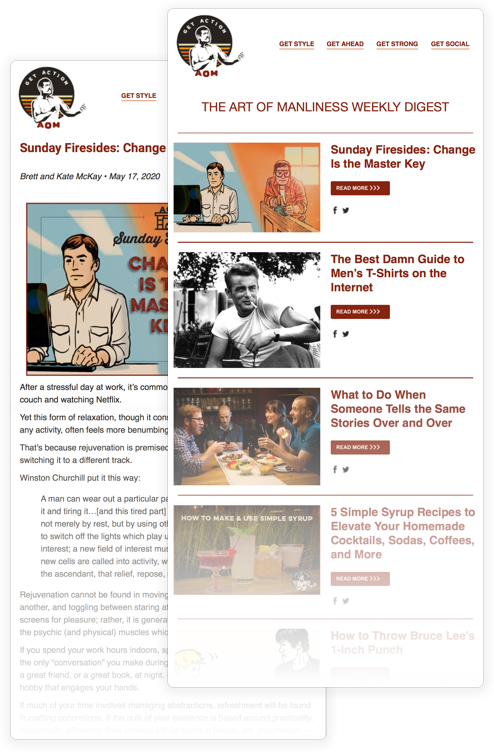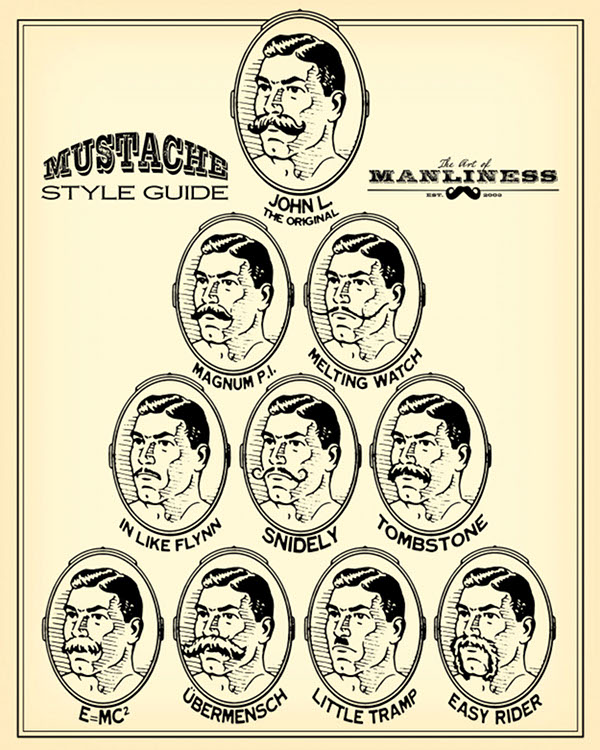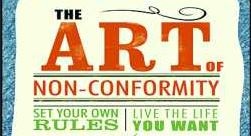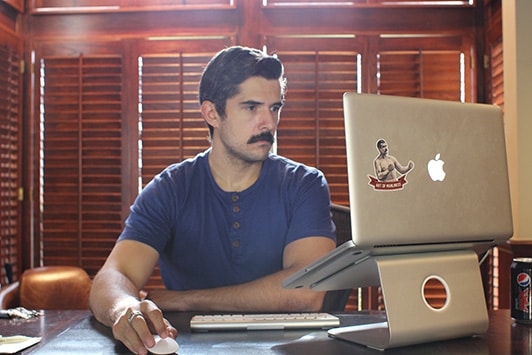
Editor’s Note: This was updated on July 14, 2017.
There’s a series on Lifehacker that I really enjoy called “How I Work.” The folks at LH interview writers, programmers, CEOs, and a variety of creative types about the apps, gear, and rituals they use to stay productive and get things done. A common question I get from readers is exactly this: how do I personally work and stay productive? What is my routine and workflow and writing process like? Instead of answering that same email over and over, I figured it’d be more efficient to write a blog post about it, for the perusal of email inquirers and regular readers who are curious about my routine. I don’t claim that any of my methods will prove successful for others – I think it’s just interesting to get a look at how different people do things.
And now without further ado, this is how I work.
What’s Your Typical Work Schedule?
Monday/Wednesday/Friday: 8:30AM-3:30PM; 9PM-11PM
Kate and I used to work a later shift, but since both of our kids are in school now, we’ve shifted to an earlier schedule that matches his school day. We keep that schedule even during the summer for the most part.
I used to be an early riser. I’d wake up at around 5:3o AM or 6AM. These days I wake up at 7AM; the same time the kids get up. I spend half an hour or so for prayer, scripture study, and meditation. I get a few small work tasks done before I take the kids to school. During the summer, the kids go to their grandparents’ house , and their grandmother watches both until the afternoon while Kate and I work.
I try to do most of my creative work first thing during the workday. Later in the day, about an hour before it’s time to knock off and pick-up the kids, Kate and I have a meeting. We go over the editorial calendar, discuss the emails sitting in our various inboxes, and discuss any open loops. Then I’ll answer email and take care of what we call around here “doodads.”
On Mondays, Wednesdays, and Fridays, I knock off at 3:30 PM and do my workout in the garage.
After the kids go to bed each night, I do reading for upcoming articles and podcasts, and then hit the hay around 11 PM.
Saturdays and Sundays: I’d like to say I completely check out from business on the weekends, but unfortunately that’s not the case; it’s hard to have a set “quittin’ time” when you blog for a living, and there’s always more stuff to do. Particularly on Saturdays, I’ll answer the snail mail we receive and take care of administrative stuff while the kids are napping during the day and/or at night after they’ve gone down to bed.
The rest of the weekend is dedicated to working out, doing stuff around the house, hanging out with friends and family, and church on Sunday.
Do You Have a Writing Ritual?
I used to have a pretty elaborate writing ritual. It worked for me and was useful, but I’ve stopped doing it. Just don’t need to do it anymore. If I need to write, I just write.
What’s the Typical Workflow for an AoM Article?
At any given time, I’m working on posts and podcasts — both for those that are scheduled for the coming week and also those that won’t go up for several months. I play the really long game with the Art of Manliness; there are posts I have been noodling on for years. I’ll gather pieces of research for it, but if it doesn’t feel ready, I’ll let it incubate for as long as necessary. I don’t like to publish anything until I feel like I’ve plumbed its depths. Eventually, I’ll stumble across the final piece of the puzzle, and the article will be ready to write. If I mentioned to you personally, or in a previous blog post, that I was going to cover X topic down the line, but you haven’t seen that follow-up piece yet, don’t worry, I haven’t forgotten — I’m just letting it germinate.
Depending on the subject matter, a single post can take anywhere from a 1-2 days to 2-3 weeks or even several months to research, write, and edit. This post? I wrote it in a day. Semper Virilis? That took over a month (and a few all-nighters) of research, outlining, rough drafting, and editing to complete. Right now I’m doing some reading, note-taking, and thinking for a series of posts that won’t go up for a few months. Basically, there’s always something in the hopper.
Before the start of each month, we schedule out our editorial calendar. It never goes exactly how we planned, but it gives us a good idea of what we should be working on in a given week.
As you’ve probably noticed, with a lot of posts, Kate and I share a byline and some folks wonder what that means and how that works. What happens is that whoever is most interested in a certain topic and has spent the most time thinking/researching about it will start it off and write the bulk of the text. That draft is then passed to the other person, who edits and adds to it, and sends it back. This back and forth process continues until I feel the post is pretty set. Then Kate edits it more closely. Next, it’s sent out to our managing editor, Jeremy Anderberg, who gives the article some final polish. The post is then ready to be added to WordPress. The final step is to hunt down the perfect vintage photo(s) to accompany the piece. We may spend up to a couple hours searching for just the right images.
How Do You Read So Much?
I’ve written an entire article about how I get so much reading done. Make sure to check out How to Read More Books.
Where Do You Get Ideas for Posts?
When it comes to the content we publish, people often ask me two questions: “Where do you get ideas for posts?” and “Do you worry you’ll run out of ideas?”
In regards to the first question, we get our ideas from practically everywhere – books, magazines, films, and conversations with friends and family. Something we read or hear will pop out, and we’ll think, “That would make a great blog post!” In fact the funny thing about running a blog that covers such a wide variety of topics is that, while I try to leave “business” behind sometimes, with everything I do, it invariably ends up leading to a blog post idea.
Definitely the majority of ideas come from reading – I’ll be reading one book about one subject, and find something totally unrelated that sends me down a rabbit hole for something else.
As to running out of ideas…the problem is quite the opposite! We have a huge notebook of ideas, and whenever a few are crossed out, more are added in. The frustrating thing is actually how many important and interesting topics there are to cover, and that I can’t get to them all at once. For the first few years of the blog, we tackled a lot of “low-hanging fruit” – that is, topics we already knew about and had researched for other things and so could cover fairly easily. As time has gone on, the subjects left are those that require a ton of research to cover adequately (and at the same time we’ve ever increased the pressure on ourselves to produce thorough, quality stuff), so what remains on the to-do list will require months, if not years, before they see the light of day. I often get antsy about this and want to jump into everything at once, but I tell myself to be patient and take the long-view – eventually I’ll get to everything.
To sum up – we’ll be around for a long time, even if no one is even reading anymore! Will the internet as we know it even exist in a decade’s time?
Work Area Set-Up
I work primarily in my home office. Here are a few pics:

Welcome to AoM HQ

When I’m sitting down at the main desk, I put my Macbook on a rain design mStand so I’m not straining my neck looking down at a laptop screen. I also use the bluetooth Macbook keyboard and mouse.
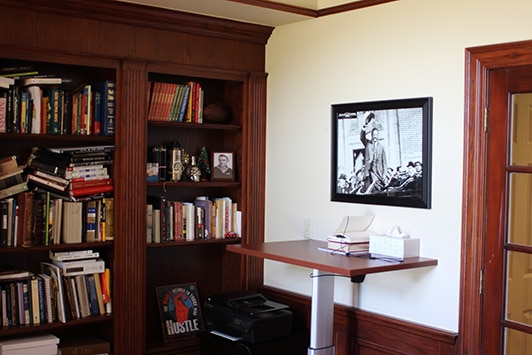
I use the standing desk as much as I can. Teddy Roosevelt stares down at me whenever I’m working at the standing desk. We also have a walking-desk treadmill I use when doing doodads — I can’t do harder stuff while walking at the same time.
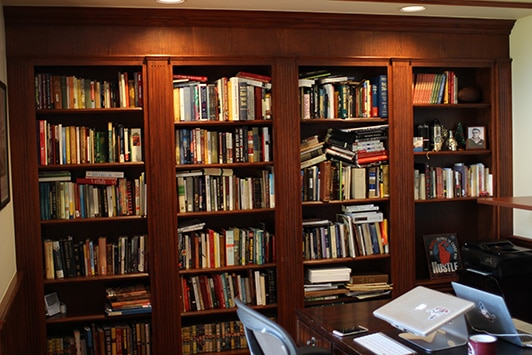
One wall in the office is just wall-to-wall bookshelves. Lots of research material here. I’ll probably need to add more bookshelves soon. I should probably also start some kind of organizing system, because finding a specific book is getting harder to do.

The Mantle of Inspiration. Got some memento mori reminders there, busts of Alexander the Great and Teddy Roosevelt, a statue of Jesus Christ, and a replica of the “What e’er thou art, act well thy part” stone that we wrote about awhile back. I’d like to swap out Alexander for a bust of Dwight D. Eisenhower one of these days, since he’s taken a much more prominent place in my “cabinet of invisible advisors.”
What Kind of Gears and Tech Do You Use to Work?
Macbook Pro – I like Macs because of the some of the apps I can get that I can’t get on PC. I still think they’re ridiculously expensive.
Samsung Galaxy s10 — Recently upgraded and really digging it.
Notebooks and Pen – Whenever I’m stumped about something, I start writing thoughts and ideas out by hand. I’ll even doodle. That seems to get the creative juices flowing for me again. Notebook of choice: Zequenz notebook. Pen of choice: Pilot G2 and Pilot Metropolitan fountain pen.
Other Work Gear
My Passport for Mac — for hard drive backup. Got to have redundancies in your life!
Sonos PLAY 1 — wireless speaker that I have set up in the office. It’s small but packs a punch. I can stream music from Pandora, Spotify, Amazon, and much more to the speaker. I’ve got a few of these around the house.
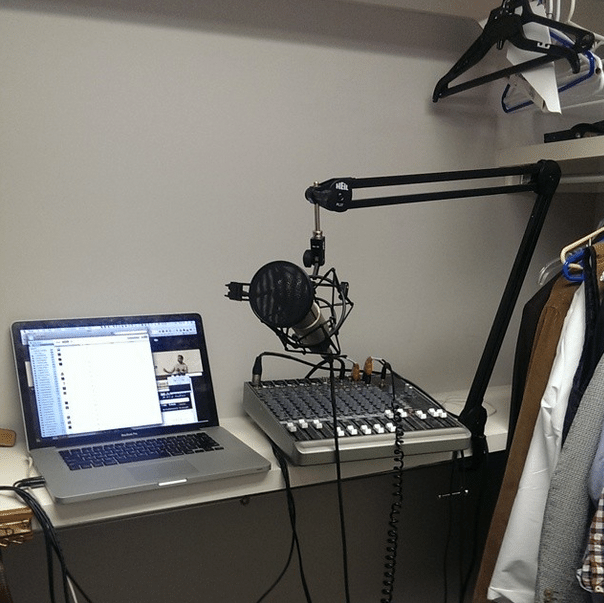
Podcast Set-Up -I use this setup from Podcast Answerman for recording podcasts. My podcast studio is in my closet. It’s the quietest room in the house. I’m pretty fancy around here.
Computer Apps I Use to Stay Productive
Here are the apps I use to stay productive throughout the day:
Google Docs — for writing.
Grammarly — for doing my initial editing and proofreading on an article.
ClearCast — for podcast interviews.
Skype — use it for calls and podcast interviews.
Fantastical – hands-down the best app for calendaring. Makes it super easy to capture new appointments and put them in your calendar.
Todoist — This is how we manage t0-dos and projects on the AoM Team. Cross-platform to-do list manager that I have on my Macbook and Samsung Galaxy s6. The ubiquitous capture is the best feature. Whenever a new to-do comes my way, I just hit some hotkeys and a little box pops up and I enter in the task. Easy peasy. I can assign tasks to our different team members.
Adium — use it to chat with people on the AoM Team.
FindFocus. It’s an app for Mac that blocks distracting websites and apps during set periods of time. I turn it on whenever I need to focus. It’s a more robust version of Focus app. Really liking it.
Dropbox — for sharing files and offloading stuff from my harddrive.
Brave Browser with the following plugins:
- Evernote (for saving articles and posts for future blog post research)
- Pushbullet (allows me to answer text messages via my computer)
- LastPass (for managing passwords)
- Nanny (it allows to me block Twitter after I’ve been on there for 30 minutes)
Photoshop — for photo editing.
Spotify — when I’m listening to music with my headphones on.
Sonos — when I’m listening to music without headphones, I use the Sonos app to manage the music coming from the various speakers I have around the house.
f.lux — this is a pretty nifty app. As you get closer to nighttime, it reduces the bluelight from your screen. Bluelight interferes with melatonin production which you need to get to sleep. If you have sleeping problems, I highly recommend getting this installed. It’s not a cure-all, but it helps.
RescueTime. Tracks how much time I spend on various apps and sites on my computer. Great way to know if I’m being productive or not.
Smartphone Apps I Use to Stay Productive
SwiftKey — if you’re not using this app, you’re missing out. Has sped up email and text writing dramatically.
AppBlock — Best app for curbing smartphone addiction. Tell AppBlock which apps you want blocked on your phone for certain times of the day. I block email, Instagram, and Chrome from 6AM-8AM. Instagram from 9AM-5PM. And then email, Instagram, and Chrome from 7PM-11PM. Allows me to focus first thing in the morning on getting ready for the day, stay focused while I’m working, and then unwind before I go to bed.
AppDetox— This is my fail safe for AppBlock to ensure I don’t spend too much time on distracting apps when they are available to me. AppDetox allows you to set how much time you can spend on a certain app within a given day. The most addicting app for me has been Instagram and Gmail, so I’ve set AppDetox to block me from accessing them after I’ve been on them for 30 minutes.
TrendMicro Mobile Security — This app provides a bunch of nice security and performance features to keep your phone virus free and running on all six cylinders. But the main reason I have it is so I can block certain distracting websites on my phone, specifically Twitter and Reddit.com. You can block sites on Mobile Security using their parental controls features.
Todoist — for managing my to-dos on the go.
RescueTime — tracks how I spend my time on my phone.
Google Calendar
Gmail
Kindle — for reading during “deadtime.”
Pocket Casts — for managing and listening to podcasts. I typically listen to podcasts when I’m in the car or running.
Lookout Security — for finding my phone whenever I lose it. Has some great backup and security features. If someone tries to unsuccessfully enter your passcode three times, Lookout Security snaps a pic with the front-facing camera and emails it to you. I have lots of pictures of a mischievous Gus toddler.
Instagram — not so much for productivity, but it’s part of the work flow. I share pics on the AoM Instagram account. Are you following us?
MyFitnessPal — For keeping track of my macros.
IFTTT — just discovered this app. Allows you to create “recipes” so that certain functions are performed if a designated function occurs. Still haven’t taken full advantage of this yet.
There you go. That’s the stuff I do and use to work on a daily basis. Routines will likely change as the kids get older. We’ll adapt. Hope you enjoyed the voyeurism!