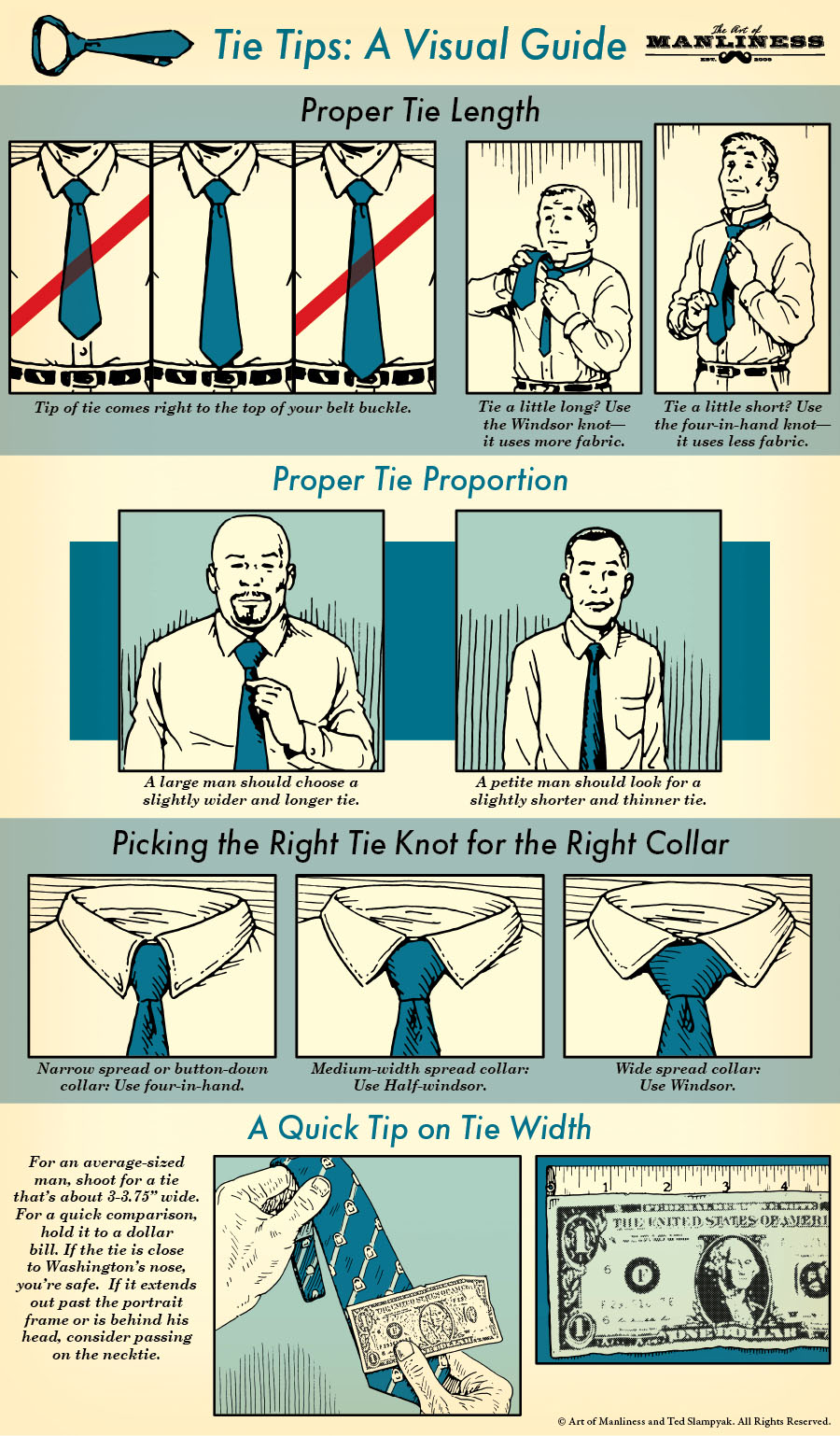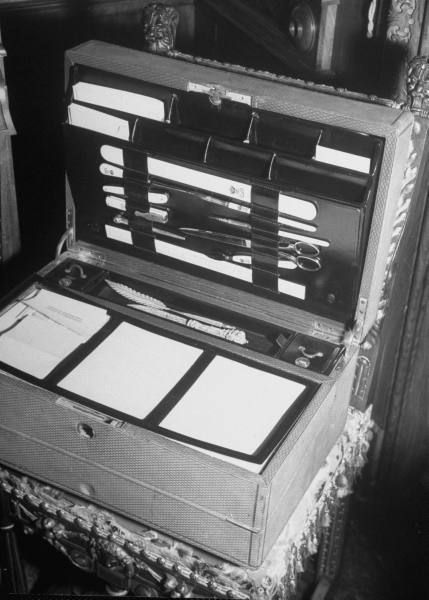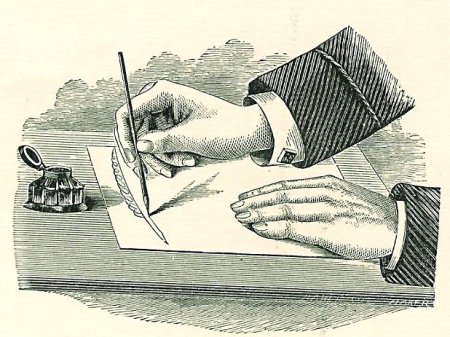We all know those emails that sit in our inbox, languishing for weeks or even months on end, guilt piling up because we haven’t responded yet. Odds are good that those emails are long. Multiple paragraphs, numerous topics hit on, plenty of vague questions like, “Thoughts?” We can’t summon the will to engage them, and so there they sit, week after week.
While we often think of this issue in terms of our own annoyance at other people’s lengthy messages, the shoe is of course also on the other foot; people may be out there, right now, struggling to respond to your emails. You can be the one who ends up being ignored.
You can help ease the burdens of other people’s inboxes, and be more likely to get a timely, helpful response to your emails, by sending shorter, quick-to-the-point messages that are intentionally crafted to be easy to respond to.
Here’s how.
6 Tips for Sending Shorter Emails
Whether offering a pitch, making an introduction, or simply messaging a coworker, the tips below will help you be a more effective communicator.
1. Make sure that email is even the right medium.
We’ve all experienced that seemingly never-ending email chain comprised of dozens of back-and-forth messages which seem to take up entire days and sap all your work energy. When email threads get this long, it’s generally because the subject requires addressing lots of nuanced nodules, or there’s some confusion or misunderstanding that needs ironing out.
If an email chain is getting long and frustrating, pick up the phone. Chances are high that you’ll clear up the problem and clarify things in just a few minutes.
The phone is also a good option if the matter is urgent; you don’t want to end up angry or annoyed just because the recipient wasn’t incessantly checking their inbox.
If an email is getting into multi-paragraph territory with multiple layers of response requested, perhaps scheduling a meeting is needed, so you can work through issues in real-time, rather than via lengthy, strung-out essays.
If you know that a colleague is online and you need a quick response about a non-urgent matter, Slack or chat is likely the best option.
Only when you’re sure these other options aren’t the right avenue for communication, should you proceed to send your email.
2. Take the time.
The reason emails end up being long is often that we don’t put much real thought into them, and end up rambling on and on. Perhaps paradoxically, a clear, short email may take more time to write than a long one. But taking 10-15 minutes on the front end to ensure that your message is tight and the request is clear (more on how to do this below) will save buckets of time later on, and is more likely to get a quick and useful response.
If you have trouble getting used to this process, spontaneously type out your email as you normally would, then take time to pare it way down to a core message with as little background/context as is necessary to get the point across.
3. Craft a potent, informational subject line.
A specific subject line that addresses the interests/needs of the recipient will make your message more likely to be clicked on. Formulating one also ensures that you yourself have gotten very clear about exactly why you’re sending the email.
Something like “Quick question re: ____” is perfect. If it’s more of a to-do list item/reminder, you can even leave the body of the email blank. (Better to do that than leave the subject line blank, which makes quick inbox scans much less effective; do your part to help people manage their inbox!)
4. Stick to 5-7 sentences.
The body of an email can be broken down into these component parts, to which you should lend just 1-2 sentences each:
- Introduction. Quickly introduce yourself (if needed) and/or the overall theme/subject of your email. When I pitch folks for the Art of Manliness podcast I start with two sentences about who I am and what the AoM podcast is about (with a link).
- Reason for writing. Are you asking a specific question about a product? Are you making a pitch with a yes or no answer? Are you attaching documents for review/comment? In the above AoM podcast example, I quickly get to the point of saying we’d enjoy having this person on the show and that our audience would really appreciate their insights.
- Context. This is where you can include any relevant background or context. Here is where I give examples of other folks who have been on the podcast and the number of listeners we reach on a monthly basis.
- Close. A quick wrap up is all you need here: “Thank you for the time and consideration. I look forward to hearing from you soon.”
If it’s longer than 5-7 sentences, there better be a darn good reason (usually an agenda or summary of something, which in most cases could actually be an attachment). If it does need to be long, be sure to note that in the introductory sentences. “This email is long, but all of it is necessary. To make responding easier, I’ve included a numbered action item list at the bottom.” Try to break up the body into succinct bullet points, which will help the reader more easily move through your message.
5. Make the ask and/or response needed very clear.
The emails I dislike most are those with vague questions which put the onus on me to think about what sort of response is needed; the worst being something like: “We would love to work together somehow. Thoughts?”
Ask questions that elicit a very specific answer — ideally a simple yes/no. “Would you be open to partnering up by sponsoring this campaign?” “Does this time work for a meeting?” “Do you think the wording of this RFP accurately and confidently conveys our ability to get the project done?”
6. Stick to one question/request per email.
Few things annoy me more than asking multiple questions in an email and getting a response to just one of them. Really, though, the fault is mine! With the number of messages flying onto people’s radar screens, it’s hard to keep track of it all. You have three options:
- Send one request/question per email, even if it means sending a few in a row to the same person.
- Send multiple questions, but in numbered form, and consider putting something in bold like, “Please provide feedback for all three questions.”
- Pick up the phone instead, ask those few questions, and get immediate responses.
For more tips on making not only your emails, but all your communications more concise, listen to our podcast with Joseph McCormack, author of Brief: Make a Bigger Impact by Saying Less:
Tags: Writing